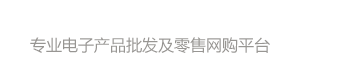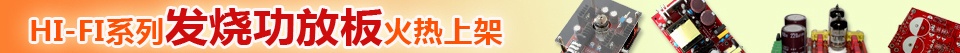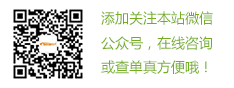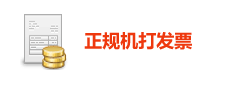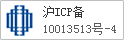笔记本充电器Laptop Adapter
产品使用说明user manual
产品特性Product features
☆电压适应范围,可用于交流110-220V
☆充电过程速度快、效率高、安全可靠。
☆外形个性、携带方便。操作简单。
Voltage range, can use 110-220 V
Charging process, fast speed, efficient, safe and reliable.
Appearance personality, simple operation.
使用的正确方法:
☆ 尽量避免在室外或恶劣的环境中使用,防止适配器被曝晒或受潮。
☆ 当您在不使用适配器的时候,请将电源插头拔下,因为长时间的通电会
让适配器一直处于工作状态,会影响最终使用寿命 。
☆ 虽然适配器都是宽频工作电压,标明从100V-240V都可,但如果在电压极不
稳定的情况下使用,同样会造成电源适配器的损坏.
Correct using method:
avoid as far as possible use in the outdoor or bad environment, prevent adapter from insolation or moisture.
Under no use, please unplug power, because of a long electricity will let adapter be on working status, will eventually affect its service life.
Although adapters are broadband working voltage and marked 100V-240V workable, .
Use under the highly Instability, still may cause damage of the power adapter
注意事项:
☆请勿压挤充电器线缆而导致电源线外部绝缘套破裂
☆请勿让电源线缆长期承重而导致电源线损坏
☆防止跌落和撞击
☆电脑关机不使用后,请将电源适配器和插座断开
Notes:
Please do not heave press charger cable and cause the power cord external Insulation Covering burst .
Do not let the power cable long-term under heavy load-bearing which wiil damage to the power cord.
Prevent fall and hit
Computer shutdown and not use, please unconnect the power adapter to the socket
端口:
☆注意不要把电源线端口插入其它端口上
☆水平插入和拔出接线,防止端口松动
☆切勿带电插拔串口,并口,PS/2等接口
Port:
Don’t put the power cord port insert other ports
Insert horizontally and pull out the wiring, prevent port loose
Don't charged inserted serial, parallel port, PS / 2 port
产品质保服务政策
1:您在购买本产品7日内,产品出现产品质量问题,根据国家“三包”于产品外观与包装完整的情况下,可将产品退还给购买地点或握力指定点,凭购买的有效凭证,退回你所支付的产品货款。
2:您在购买本产品60天内出现产品品质量问题,请您携带有效购机凭证和有效质保凭证到销售商或服务网点免费更换产品或保修。更换之后的产品保质期为原保质期的剩余天数。